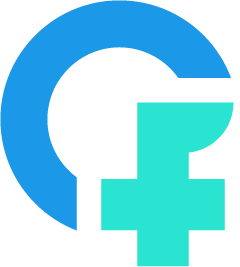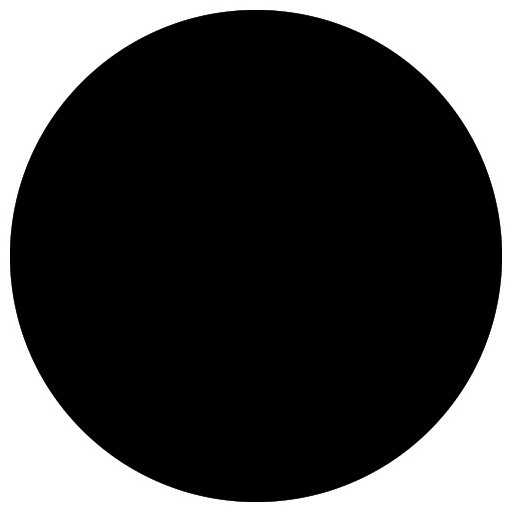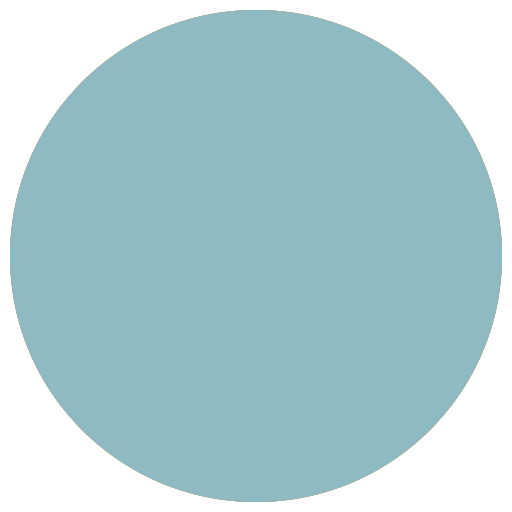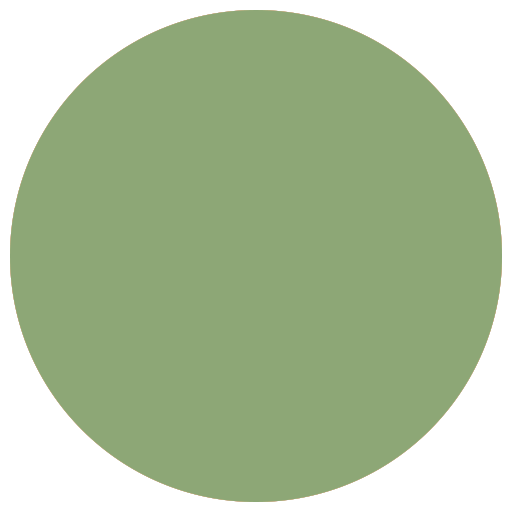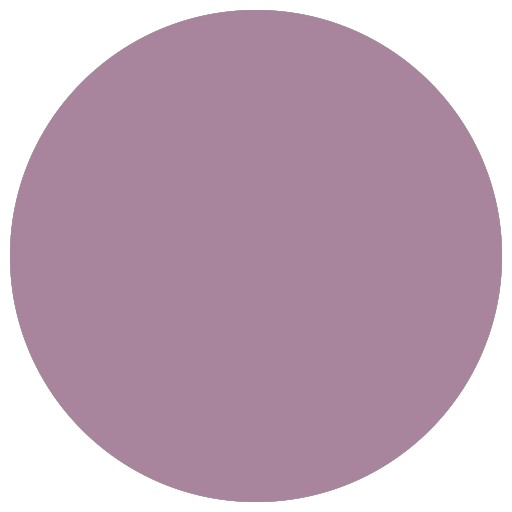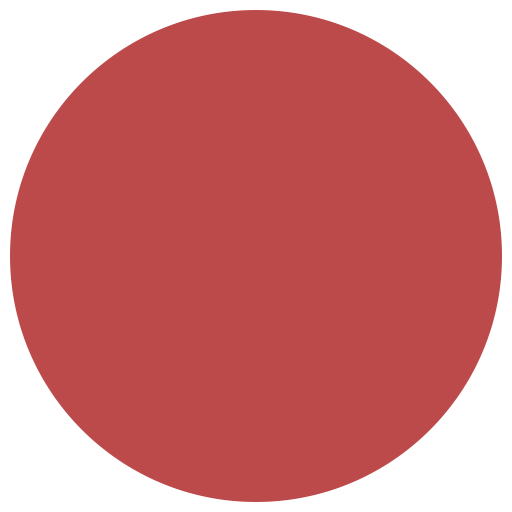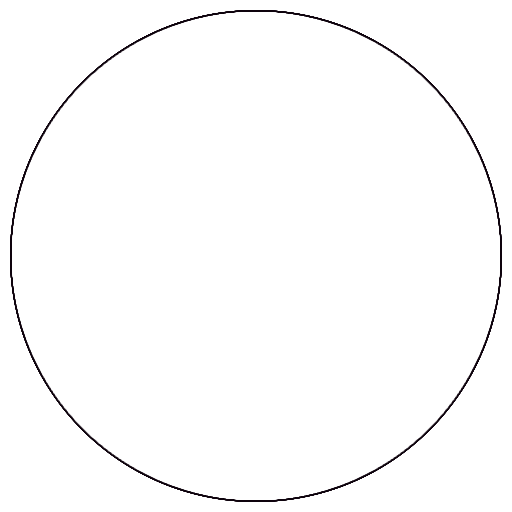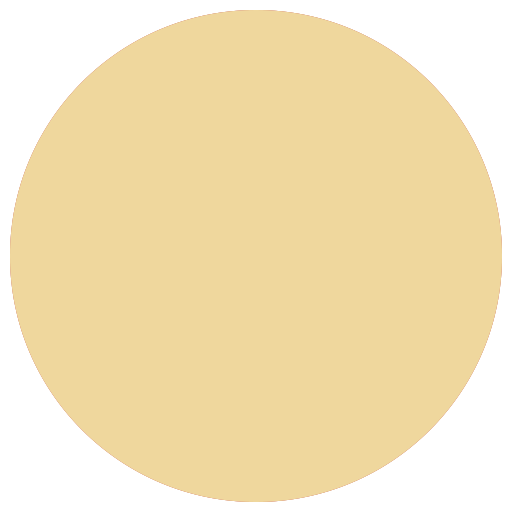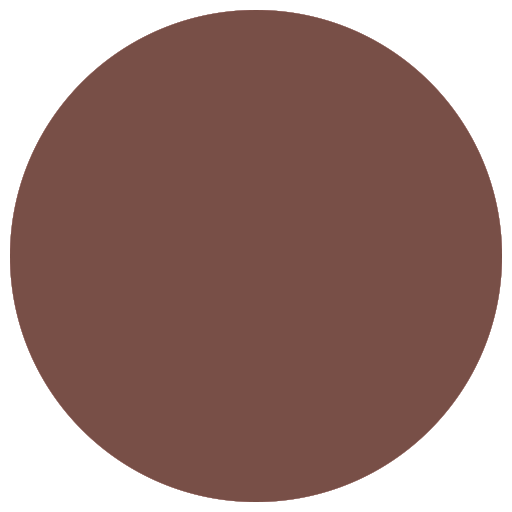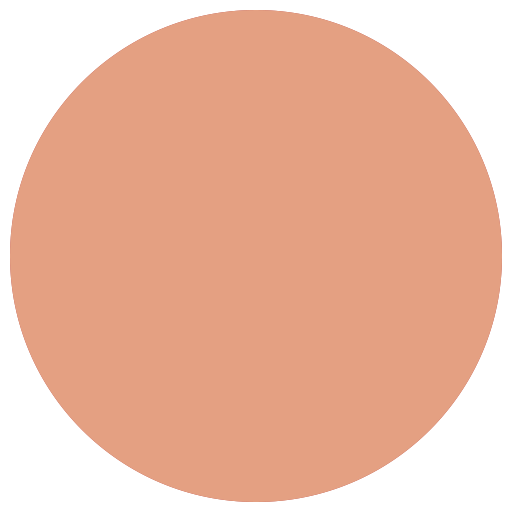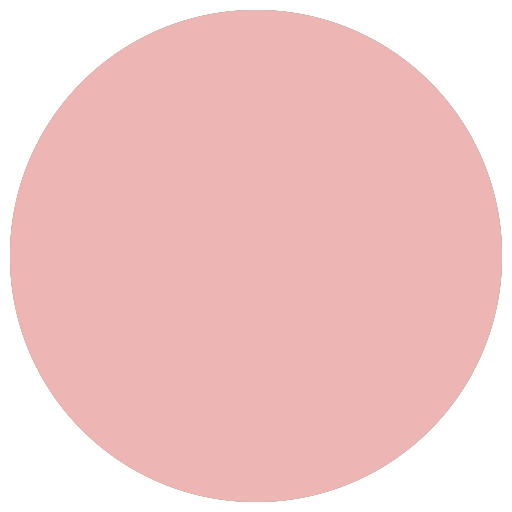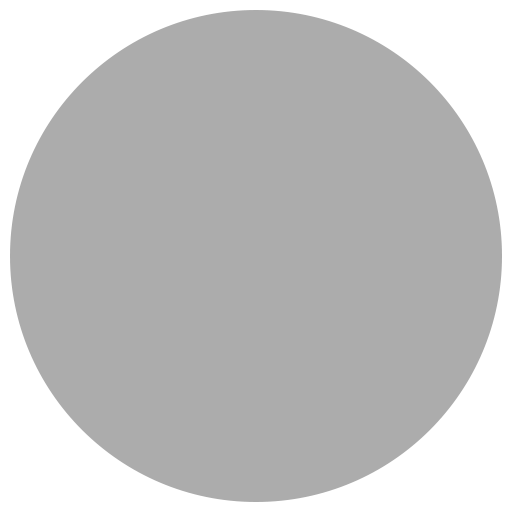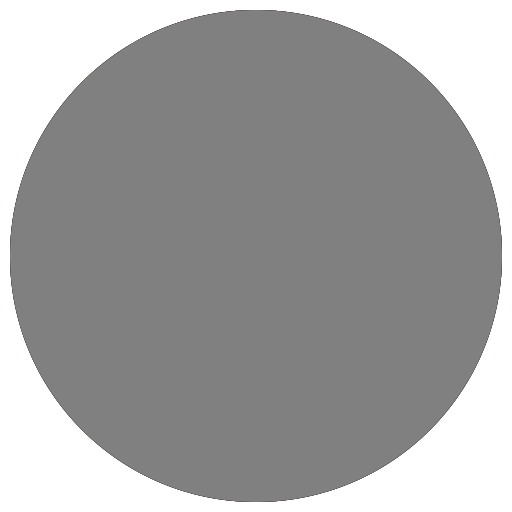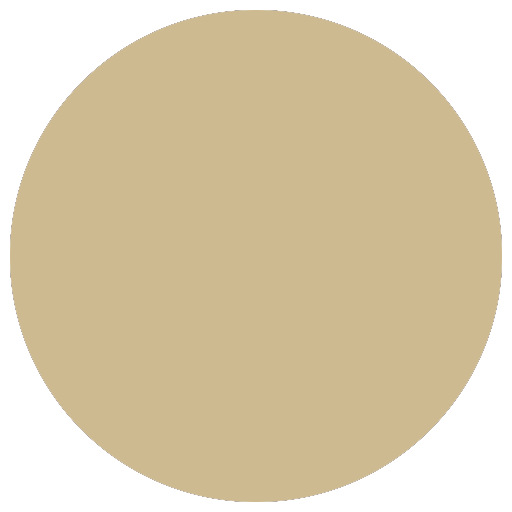配眼鏡驗光單(處方籤)說明
1, 何謂(配眼鏡)驗光單?
2, 如何(配眼鏡)讀懂驗光單?
3, 我沒有(配眼鏡)驗光單,怎麼辦?
4, 我有驗光度數,但沒有瞳距(PD) 怎麼辦?
推薦閱讀...
濾藍光或抗藍光鏡片有哪些與特性說明 全視線鏡片(非矯正)的常見六大問題
--------------------------------------
網路配眼鏡在歐美地區早已形成流行,網路配眼鏡3部曲如下:
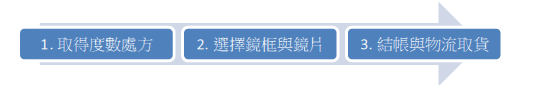
網路配眼鏡中,取得正確驗光資料是最重要的,因為所有的貨品與後製工序跟眼鏡行都是相同的,只要驗光資料是準確的,就一定可以配出一副舒適的眼鏡或隱形眼鏡。那麼如何才能擁有一個最準確,最適合自己的驗光資訊(處方籤)?
1, 何謂配眼鏡驗光單(處方籤)?
驗光單有 a.電腦驗光單 b.手寫(試片)驗光單兩種 如下圖所示在台灣一般都會先用電腦驗光,參考電腦驗光的數值,然後再用鏡片試片測試你實際適合的度數,得出實際配戴鏡片的光度。經過鏡片試片測試
的(試片)驗光單,才是比較符合客戶習慣與舒適的最佳選擇。
圖示a.電腦驗光單
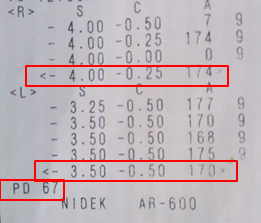
圖示b.手寫(試片)驗光單v.s 度數處方輸入
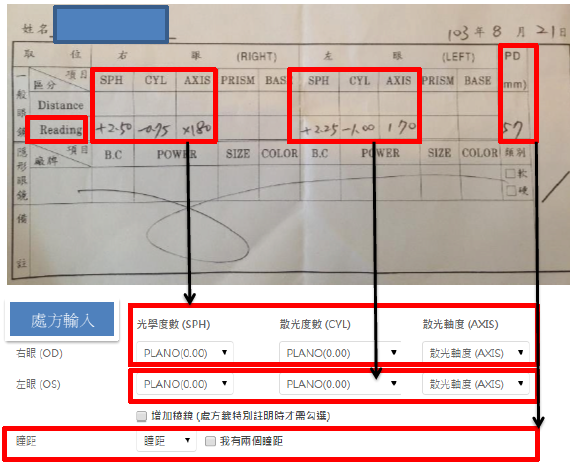
對於眼鏡與隱形眼鏡,電腦驗光是固定的,是眼睛度數的絕對值,鏡片試片測試的結果才能針對個人眼鏡的使用習慣與舒適度調整。例如: 電腦驗光的設定可能是單眼裸眼視力1.2,是以看遠為主,但是現代人看中、近距離的需求比較多,所以單眼裸眼視力一般可能只要0.8就夠了,因此在鏡片試片測試的過程中,往往會針對個人需求做一些調整,經調整過與實際用眼鏡鏡片試片測試的度數才是最合適的相對值。
2, 如何讀懂配眼鏡驗光單?
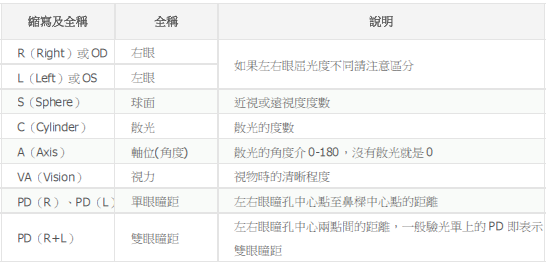
驗光單的四要素
1.用途
配戴者要先決定你這副眼鏡或隱形眼鏡的用途是甚麼,是看遠還是看近,是全天的一般使用或是特定場合使用。如上圖b手寫(試片)驗光單的左邊,Reading就代表近讀用(看近)的用途,相對的Distance 代表一般使用(看遠)的用途。
2.度數
如上圖b手寫(試片)驗光單所示,配戴者(眼鏡)的度數,右眼是球面+2.75,左眼是+2.25。
3.散光與其角度(有散光就一定會有角度)
如上圖b手寫(試片)驗光單所示,配戴者(眼鏡)的度數。右眼的散光是 -0.75 角度180,左眼的散光是 -1.00 角度170。
4.瞳距
左右眼瞳孔中心兩點間的距離,如上圖b手寫(試片)驗光單所示,配戴者的瞳距是57mm。
3, 我沒有驗光單,怎麼辦?
A.眼科診所或醫院
基於同行競爭,眼鏡行大部分都不太願意提供手寫(試片)驗光單,或許使用電腦驗光單再來減度調整比較可能,一般而言,去不是以配眼鏡為主體的眼科診所或醫院做眼科檢查,並要求驗光單機會較高。
B.舊眼鏡
如果您已經大於20歲,並視力在過去一年都很穩定,您可以提供您的舊眼鏡,我們透過物流收取,並用儀器精準檢測出您的度數。如何提供舊眼鏡,請參考眼鏡鏡片更換流程。
4, 我有驗光度數,但沒有瞳距(PD) 怎麼辦?
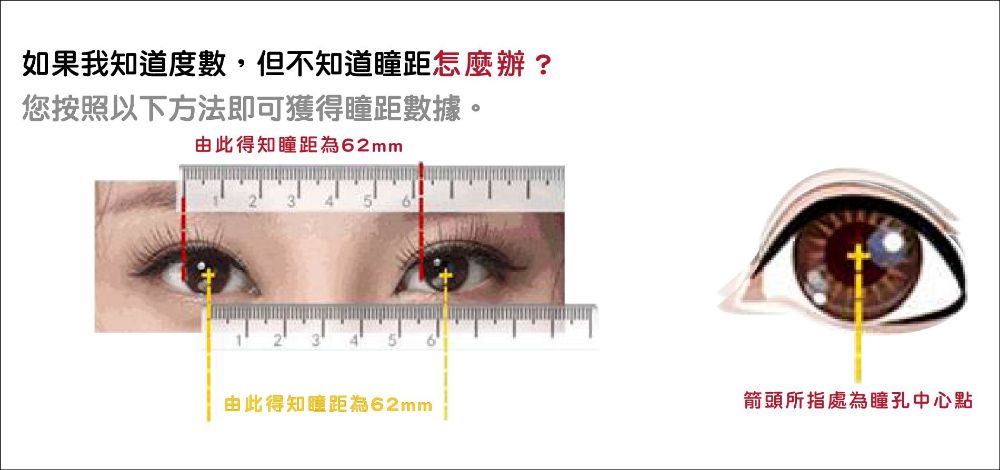
方法A(建議使用這方法): 用家中伏貼於垂直牆面的鏡子,自己量
需要: 一面伏貼於牆面的鏡子與一隻刻度清楚的長尺(精準度到mm)
- 自己保持頭部垂直(避免前後仰)站在鏡子面前,接著將直尺水平貼靠在你的眼珠下緣(直尺不能有彎曲),先將直尺中0的刻度對準一眼(假設是左眼),可以雙眼先看左眼瞳孔中心與0的刻度對準,接著再用雙眼注視另一眼(變成右眼),並讀出瞳孔中心下的刻度。
方法B: 用數位相機拍下
需要: 一個朋友、一台數位相機與一隻刻度清楚的長尺(精準度到mm)
- 您的朋友面對面相距至少2公尺以上,將直尺水平貼靠在你的眼珠下緣或是上緣,你的眼睛平視前方定點,頭部應保持垂直(避免前後仰),直尺也不能有彎曲。
- 用水平的方式拍攝下臉部特寫照(照相機與眼睛的高度應相同),放大照片
用右眼瞳孔中心(或右眼瞳孔外緣)至左眼瞳孔中心(或左眼瞳孔內緣)(如上圖)來計算出瞳距。
請注意:
重複幾次測量保持準確性,在大多數情況下,瞳距在50mm到75mm之間,最常見的是62mm。